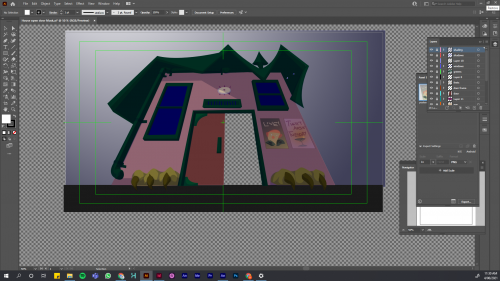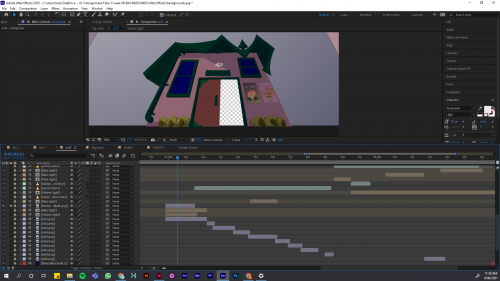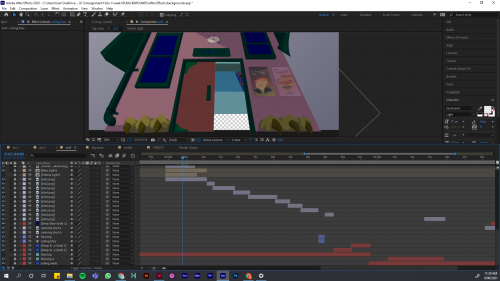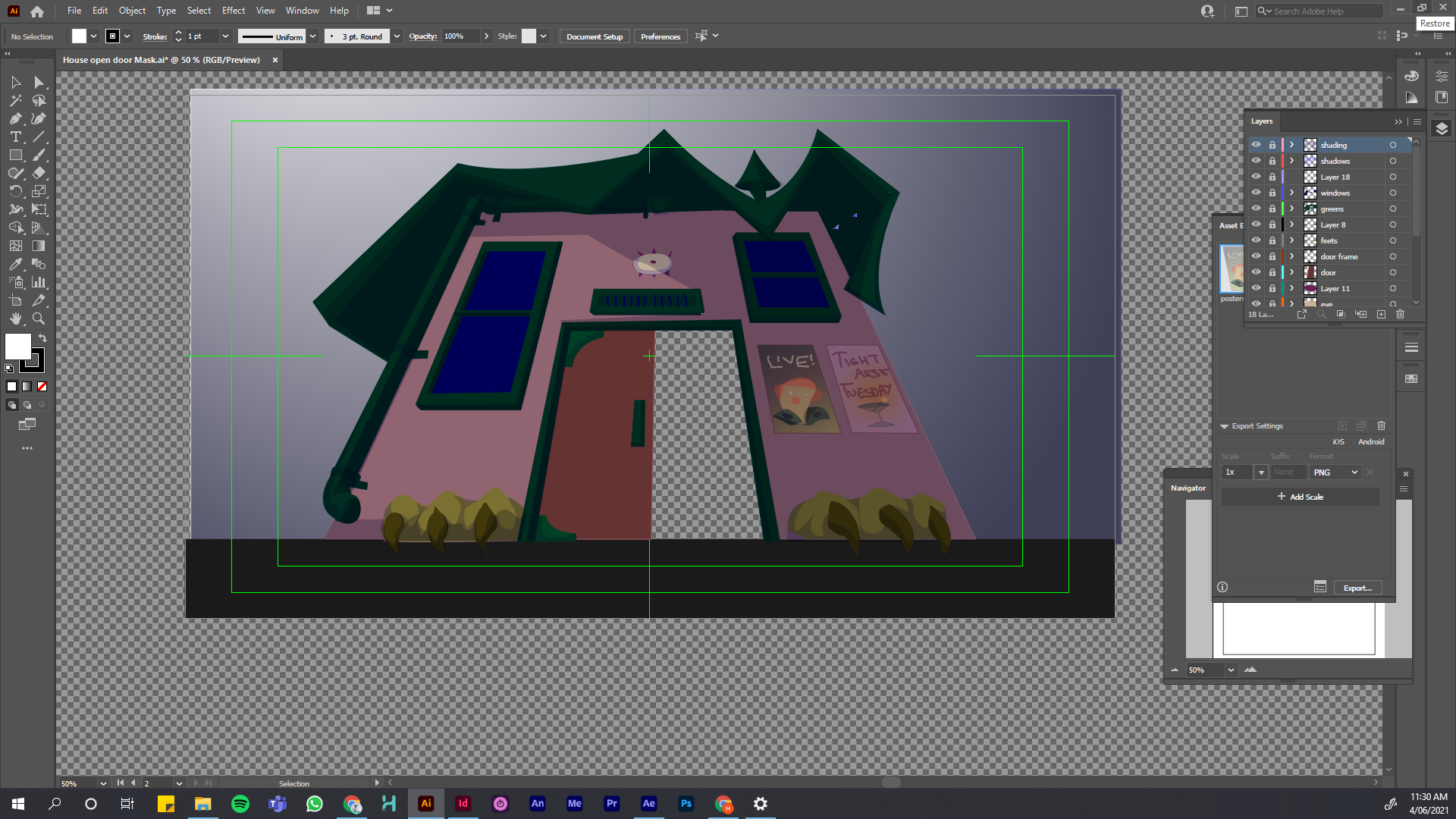
One of the methods that I used to get around this issue was that I adjusted the keyframe positions for the background in After Effects based on the character animations
In order to achieve the effect of this sequence beginning on the exterior of the bar and then moving to the interior, I used Adobe Illustrator to create a gap for the open doorway in the bar exterior shot. I used the Knife Tool and then the Subselect Tool to cut a hole in the image where the door was (see fig. b; this background was transparent, so that in After Effects by layering the interior shot under the exterior shot, it would make it look like you could see inside the bar from the outside
I achieved the tracking push in effect in this sequence with keyframes for Scale, Position and Rotation on both the exterior and interior layers of this shot. An issue that I had was that when the shot moves to the interior, because the png. file is set to 1080 x 1920 pixels in size, the edge of the frame becomes visible and you can see an absence of the bar floor (see fig. b). This was remedied by adding a Solid Colour Layer underneath, disguising the edge of the image frame.